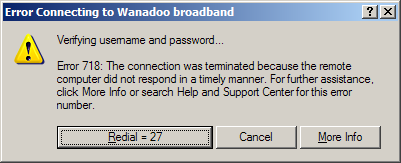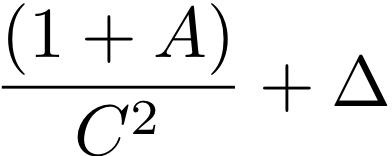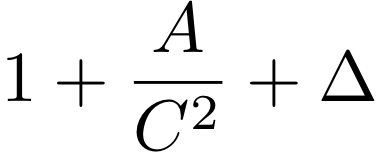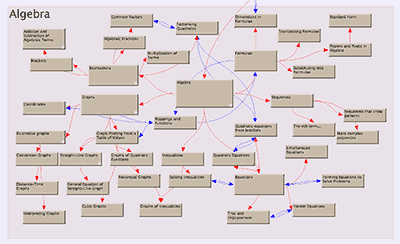July 22nd, 2006
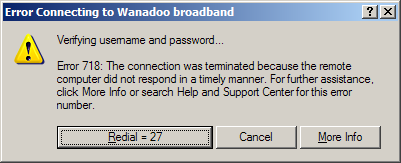
Lost connections happen – ADSL is a minor miracle in the way you can get up to 8 mb/s down copper wire laid in the 1970s. BUT if you have a ‘service status’ number to phone, why on earth not keep it current? Listening to a recording made at 8am is no use at all if you loose your connection at 7:30 pm.
Posted in Notes | Comments Off
July 21st, 2006

The Metro is a free newspaper that is distributed on trains and at bus stops in the West Midlands and London. As I and many of my students arrive at college by public transport, we often have copies of the Metro in hand, and some articles provide ‘starters’ for Maths lessons. There are often small filler articles like the one above that promote wacky formulas for slightly silly things.
Dwight Barkley is a Maths professor (English sense) at Warwick University, and his home page presents an impressive array of publications in a notoriously difficult area of applied maths. As Professor Barkley appears to have three very active children I think he probably has plenty of data 
Alas, the text can be interpreted in two ways…
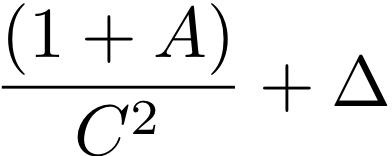
I think this is the version that was meant judging mainly by the placement of that comma. Here A = number of activities, C = number of children, Δ = time for getting in car and setting off.
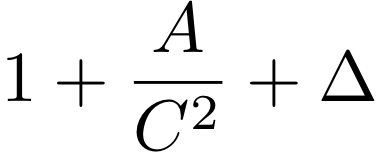
But I think this alternative version is consistent with the text. I am assuming the time is measured in hours. Can newspapers not manage a bit of mathematical typesetting in this day and age? I used the Latex Equation Editor with the size set to 36px.
I can get part of a lesson out of this next year given a range of family sizes in my adult return to learn classes. The missing bracket makes a significant difference!
Technorati Tags: maths teaching
Posted in Maths | Comments Off
July 20th, 2006

The GCSE Mathematics topic map is now complete (apart from some links between topics in different modules). I will inevitably start to move topics around and change them: but the layout is here.
Next I’ll be adding Web links, Java applets, a few flash animations, and some HotPotatoes quizzes to the notes in the bare structure. This ability to manage content is where Tinderbox will come into its own. I can add content into the note representing each topic by adding notes within the note.
The history of this incremental project is covered in these posts…
As soon as I have some content in most of the topics, I’ll upload the pages produced by the HTML export function. The HTML export templates in Tinderbox are very flexible compared with other outlining or mind mapping software that I have experience with (MindGenius, Inspiration).
Posted in ILT, Maths, Web | Comments Off
July 17th, 2006
Posted in Photos | Comments Off
July 15th, 2006
If a Java interpreter is installed with your Web browser, you should see a tringle drawn on a base CD with a draggable vertex A. The draggable vertex is limited to a horizontal line so that all the triangles have the same area. I shall be increasing the canvas size to 700 by 500 for use on interactive whiteboards as draggable diagrams.
The animation uses the same Geometry Applet code by David Joyce as the parallelogram in the previous post. The geometry applet provides a series of classes that allow constructions, and you can build constructions by passing an array of elements to the Java applet. The applet tag code that produces the diagram above is reproduced below…
<applet code=Geometry archive=Geometry.zip width=400 height=300>
<param name=background value="white">
</param><param name=title value="Triangles with same area...">
</param><param name=e[1] value="X;point;fixed;0,50;none;none">
</param><param name=e[2] value="Y;point;fixed;400,50;none;none">
</param><param name=e[3] value="Z;point;fixed;0,250;none;none">
</param><param name=e[4] value="W;point;fixed;400,250;none;none">
</param><param name=e[5] value="ZW;line;connect;Z,W;none;none;yellow">
</param><param name=e[6] value="A;point;lineSlider;X,Y,200,50;blue;red">
</param><param name=e[7] value="C;point;fixed;100,250;black;black">
</param><param name=e[8] value="D;point;fixed;300,250;black;black">
</param><param name=e[9] value="CD;line;connect;C,D">
</param><param name=e[10] value="CAD;polygon;triangle;C,A,D;none">
</param><param name=e[11] value="XY;line;connect;X,Y;none;yellow;yellow">
</param><param name=e[12] value="h;line;foot;A,C,D;red;red;green">
</param></applet>
Posted in ILT, Maths | Comments Off
July 14th, 2006
If you have Java working on your Web browser, you should see a parallelogram drawn on a base CD with the vertex A draggable along a line – vertex B will ‘follow’ A. Whatever position you drag the point A to along the line, the area of the parallelogram ABCD will always be the same. The perpendicular line in green shows the height of the parallelogram. I’ll be seeing how these look on the interactive whiteboard when I’m back in College next week – the lines may be a bit thin for XVGA projector use, especially with keystone correction in place.
I’m using David Joyce’s Geometry Applet to produce the draggable diagram from a set of definitions of the objects to draw on the canvas. The Applet code embedded in the Web page to produce the diagram above is…
<applet code=Geometry archive=Geometry.zip width=400 height=300>
<param name=background value="white">
</param><param name=title value="Parallelograms with same area...">
</param><param name=e[1] value="X;point;fixed;0,50;white;white">
</param><param name=e[2] value="Y;point;fixed;400,50;white;white">
</param><param name=e[3] value="A;point;lineSlider;X,Y,200,50;blue;red">
</param><param name=e[4] value="C;point;fixed;175,250;black;black">
</param><param name=e[5] value="D;point;fixed;250,250;black;black">
</param><param name=e[6] value="Z;point;fixed;0,250;none;none">
</param><param name=e[7] value="W;point;fixed;400,250;none;none">
</param><param name=e[8] value="ZW;line;connect;Z,W;none;none;yellow">
</param><param name=e[9] value="CD;line;connect;C,D;none;black;black">
</param><param name=e[10] value="same;polygon;parallelogram;A,C,D;none">
</param><param name=e[11] value="XY;line;connect;X,Y;none;none;yellow">
</param><param name=e[12] value="B;point;parallelogram;A,C,D;black;black">
</param><param name=e[13] value="AB;line;connect;A,B;none;black;black">
</param><param name=e[14] value="h;line;foot;A,C,D;red;red;green">
</param></applet>
The hard work is all done by Joyce’s Geometry.zip Java archive: this must be on the path specified by the archive attribute in the Applet tag. Joyce has made the archive (and source code) available so you can copy the Geometry.zip file to your intranet or to a location in Moodle. Don’t unpack the Geometry.zip file! It is meant to be a zip archive.
Posted in Maths | Comments Off
July 14th, 2006
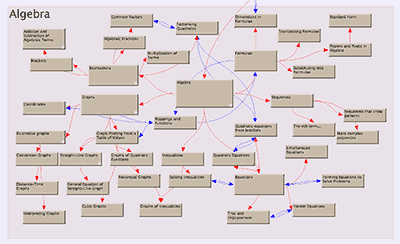
I’m hacking up a Web site to support GCSE students, and I’m using Tinderbox to provide visual maps of relationships between topics and to handle all the linking and navigation. I completed the shape map a few weeks ago, and I have just finished the Algebra map above. The red arrows on the map show the one way relation ‘Contains’. The double blue arrows are my way of showing ‘related to’ as a symmetric link. I hope that link types will be available for use in HTML export templates in a future release of Tinderbox; I’m not looking forward to making ‘Study Next’ links manually as text links within notes.
I’ll have the Number and Data maps complete soon enough, and then I will have worked through enough Flash Lessons to start adding some content. I may also be using David Joyce’s Geometry Applet to produce draggable diagrams for the geometry part of the space topic. I’m working on ‘animated formulas’ in Flash right now for the Algebra topic in the hope that students might remember their FOIL once they have played the animation a few times…
It will be interesting to see if students actually use the links and relations between topics to enrich their route or if they hack through the list of topics because of time. Perhaps I’m after using the ‘play’ aspect of Web surfing to spark some connections.
Posted in ILT, Maths | Comments Off