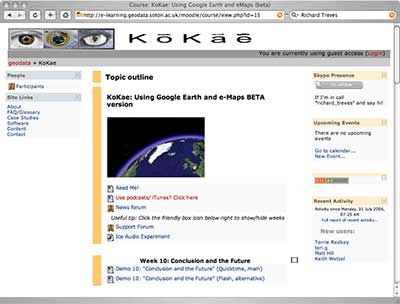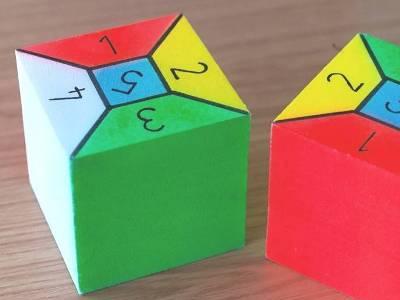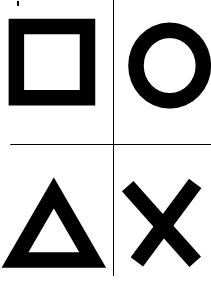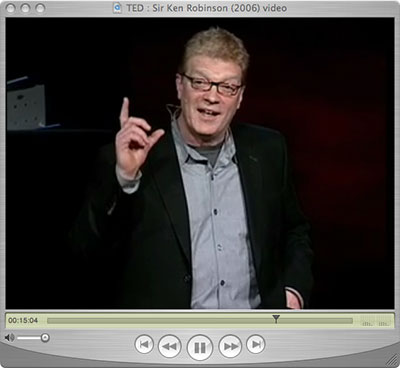Video podcasting a course
August 2nd, 2006if you can just release some very high quality materials, maybe people will come and use them and start interacting with you, and you build up a whole community of users and that would be something very interesting… I’ve released it for free but they will hopefully give me some feedback on how it works..Richard Treves quoted from the UK MoodleMoot 2006 streamed audio
Richard Treves presented a review of his Google Earth course delivered using video podcasts at the UK MoodleMoot 2006 event. The course was open to anyone, and was organised into 10 screencasts that demonstrated the functionality of Google Earth. The free course was available in three ways..
- Podcast subscribed to via iTunes or by subscribing to the RSS feed
- By visiting the kokae blog page at libsyn
- By visiting the Moodle course either as a guest or by registering as a student
The course organisation was roll-on, roll-off and Richard publicised the course by posting to Google Earth related blogs. When a key blog featured his course, he recorded a doubling in hits. Richard evaluated three screencast or screen cam packages; Camtasia, Captivate and the free Wink. He was using the course as a way of developing his skills with screencasting, and decided to use Captivate because of that program’s ability to add conceptual diagrams, and he can now produce a screencast more quickly than copy/pasting screen grabs into a word processor. We have decided that Camtasia isn’t the package we need, and are looking at Captivate, which has a 30 day evaluation available. Richard has suggested that we set assignments that ask students to produce screencasts using the freeware Wink as an alternative to MS PowerPoint. Wink 2.0 supports sound tracks and this is a very interesting idea!
Richard sees screencasts as a way of reducing ‘learning junk’, a term he coined from Edward Tufte’s ‘chartjunk’. Learning junk is a nice short term for the ‘things students have to learn to do the learning’; especially important for adult students who are having to cope with online course delivery.
Richard structured his talk by means of a ‘refrain’ that included the following general principles (my summary, the presentations have not been posted yet, I have a feeling there was a fourth)
- just becuse we can does not mean we should: an important principle in e-learning, we all get seduced by the technology, but does this particular technology actually help these students?
- process more important than content: a constructivist viewpoint, and in my teaching I am often concerned with process skills
- avoid ‘learning junk’ which Richard describes as ‘the thing you have to learn to do the learning’. You have to learn how the Web site navigation works before you can use the Web site.

The screencasts were published via the libsyn.com podcasting service. Libsyn provides paid hosting and publishes the RSS feed you need to subscribe to a podcast using iTunes. The screen grab above shows the WordPress style template, and each entry has a link to the QuickTime and Flash versions of the screencasts. About 400 people accessed the podcasts through iTunes but as Richard pointed out, there is no guarantee that the people who subscribed actually viewed all the 10 episodes.
The Moodle course has a typical structure. Learningjunk is reduced by using a simple clean theme, and the screencasts are listed in reverse order (most recent at the top) like a blog. My notes are not too clear, but I gather that about 300 people accessed the Moodle course, and 100 or so registered as participants, even though guest access was available. I’ll sharpen up these numbers when the presentations are posted on moodlemoot.
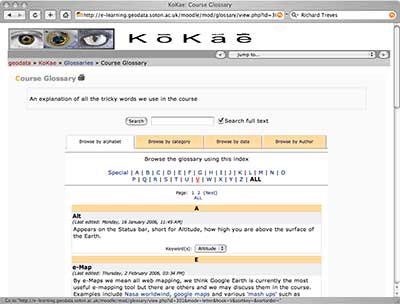
Richard mentioned that the glossary had 193 views, but only 21 people actually looked up a definition! As Richard put it ‘this is rather worrying’.
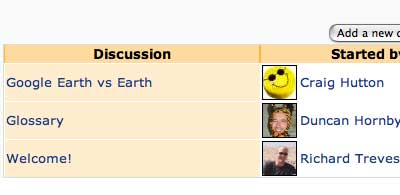
The forum was only used by two people, despite seeding by Richard. During questioning, one participant pointed out that people may be reluctant to post on the forum as they may feel that they are intruding in some way. I think this is results from the roll-on, roll-off nature of the course, and that there is not a ‘group forming’ process – no boundary with initial exchanges to establish a group identity.