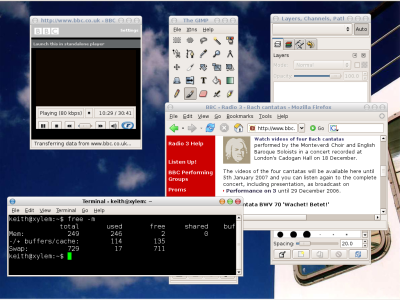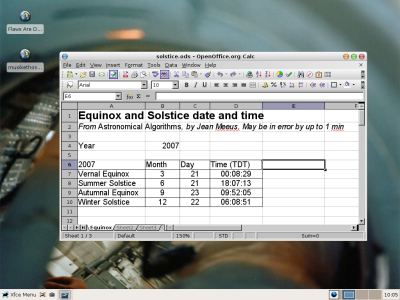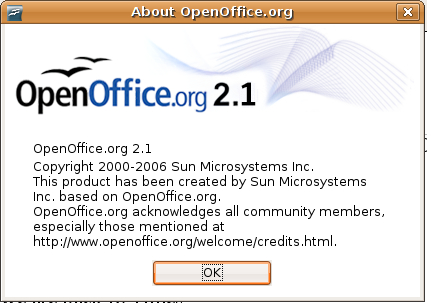January 4th, 2007
“Radio gives you your language. It’s a perfect medium for it: poetry, comedy, narrative, or just everyday yammering and gnashing of teeth. You tend to remember what you hear whereas TV distracts you by flashing pictures at you and doing camera acrobatics. People sometimes tell me stories I told them on the radio years ago. Quite astonishing. TV has attention deficit disorder built into it, unfortunately.”
Garrison Keillor in an ‘interview’ with the BBC offering support and good feelings to podcasters everywhere.
Posted in Notes | Comments Off
January 2nd, 2007
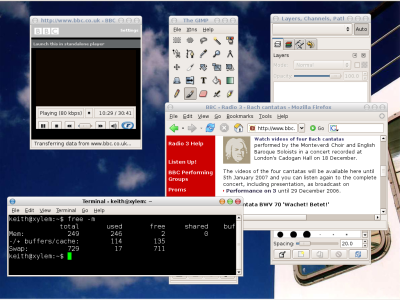
I used the howtos above to add multimedia playback of most of the embedded content you find on Web sites. I did a clean install of Xubuntu and picked up the updated Firefox 1.5.0.8 using the software update when getting online. Adding the linux-686 kernel for Pentium 3 based machines helps a tiny bit with the speed. Prelinking (aka prebinding on MacOS X) also helps large applications such as OpenOffice load from disc more quickly.
Read the rest of this entry »
Posted in Ubuntu | Comments Off
December 30th, 2006
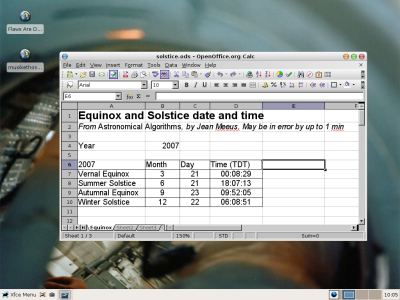
You can download a spreadsheet that will calculate the dates and times of the solstice and equinox events for any year from 1 000 to 3 000.
Read the rest of this entry »
Posted in Notes | Comments Off
December 29th, 2006
Mohamed Taher has assembled a nice page of links to blog articles about bogging in education. It will take me some time to work through the various viewpoints and frameworks here but having these all in one place is very useful!
Over at GCSE Maths Help, the story so far is that…
- The screencasts are getting 100 to 200 downloads each from YouTube but only about 6 of my students are using them
- None (not one) of the students have needed or wanted to leave a comment
- At least 4 of the students (from a class of 16) do use the site weekly
The moral of this might be that the most time-effective use of a class blog for evening class students is to provide links to existing resources and lesson summaries rather than authoring huge amounts of content yourself. Having said that, I shall continue to add YouTube based screencasts roughly each week so that I can hand next year’s students a CD-ROM and Web site with a truly interactive scheme of work.
Posted in ILT | No Comments »
December 22nd, 2006
Posted in Notes | Comments Off
December 19th, 2006
Jono Bacon has started a huge thread on his blog asking the (deceptively) simple question ‘Should Ubuntu include closed source binaries for 3-d graphics for a range of video cards, or should the distribution with a heart remain fully free/open source?
We are up to around 30 pages of A4 and 90+ comments. I’ll try to condense the arguments a little before the Christmas duvet beckons. This one blog post has made me think more about open source than any number of manifestos!
Posted in Ubuntu | 2 Comments »
December 16th, 2006
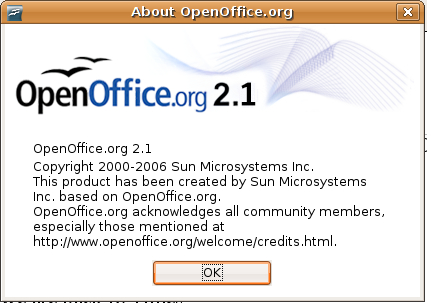
Note added 18th Feb :: See the new version of this how to – you must convert the RPMs on the machine you intend to install on.
Note added 7th Jan :: Thanks to Anibal and Geoff for pointing out the mistake in the alien command line. It should be
sudo alien --script --keep-version *.rpm
and I have corrected the command below.
Later on 7th Jan :: These instructions work on a Xubuntu installation where you have installed OpenOffice 2.03 from the repositories before hand and then un-installed it. I took the precaution of deleting the gnome-dekstop-integration.deb and the kde-desktop-integration.deb as well as I had visions of the desktop packages arriving! I have run into a problem installing software via aptitude after upgrading the OpenOffice to 2.1. See my post on UbuntuForums.org
Ubuntu is a minor miracle. You can download a complete operating system with fully functional desktop environment and application software – the whole ISO fits on a standard 700 Mb cd-rom. Installation is relatively easy from the ‘live’ cd. I have the basic system running (well, ok, jogging nicely) on a Dell L400 700MHz Pentium 3 laptop with 256 Mb of RAM. The ACPI system works right off the CD, so the laptop does not overheat, my Kodak camera is recognised by the gallery.
But….
Ubuntu insist on packaging OpenOffice 2.03 with Ubuntu 6.06. This OpenOffice version was unpolished and had stability problems, and had an annoying Zoom menu without a ‘fit width’ option. I must have a fully featured Office like package, it is no use at all to tell me to use AbiWord. I need to produce handouts with mathematical formulas and diagrams in them on a regular basis, and I need a basic presentation package that can save in MS PowerPoint format. Yes, I could use LaTeX for handouts and slideware, but for short handouts at level 2 (GCSE) Maths that would be like using a nuclear powered sledgehammer to peel a pistachio.
So, here is a way to install the latest OpenOffice on your Ubuntu box…
- Enable the universe and multiverse repositories on apt-get
- Install alien using sudo apt-get install alien. This perl script can convert the RPMs issued by OpenOffice to .deb packages as used by Ubuntu and other Debian based Linux distributions. Alien will bring binutils and some of the compiler packages with it. I saw a 16Mb addition to the hard drive.
- Uninstall the existing OpenOffice 2.03 using Synaptic. You search for openoffice.org, then you select openoffice.org core and mark it for removal. You will see a very scary window that suggests that you must remove the Ubuntu Desktop. This actually does not mean anything drastic. Untick all the installed OpenOffice components, I left myspell in place.
- Download the OpenOffice 2.1 archive (a 120Mb .gzip file) from OpenOffice
- Use the Gnome archive application to extract this file to a directory anywhere on your desktop or home drive
- You will find a new directory with a long name that contains the version and build number
- Rename this directory to something shorter as there will be command line work involved. I called mine oOo
- That directory contains three directories, one of which is called RPMS. This directory contains one sub-directory called ‘desktop-integration’ and a whole list of .rpm files
- Start a terminal session, and cd into the RPMS directory
- Run alien with the command line
sudo alien --script --keep-version *.rpm
- It will take a good 10 minutes to chug through all the RPM files and produce .deb files
- When it has completed, I deleted the RPMs using sudo rm *.rpm
- Then install the .deb files using sudo dpkg -i *.deb
- Finally cd into the ‘desktop-integration’ sub-folder and delete all the files except the one that ends in .deb (debian desktop integration)
- Run the sudo dpkg -i *.deb command in this directory to install that file
- You should now have an Applications | Office menu that contains all the components of OpenOffice 2.1
The instructions here are based on
Posted in Ubuntu | Comments Off