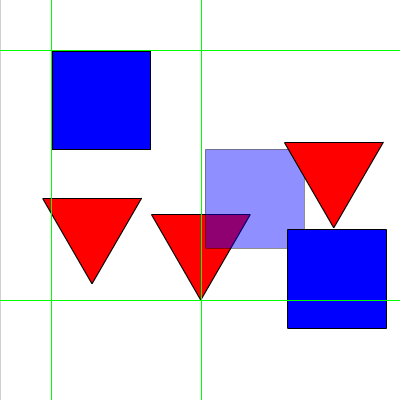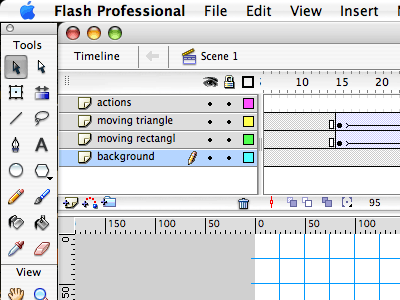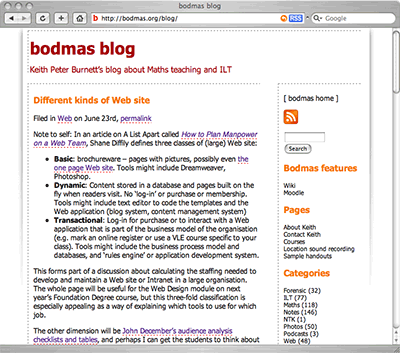Online learning
June 28th, 2006These notes are for a College newsletter – comments and disagreements welcome but I am moderating the comments.
The phrase online learning can cover a huge range of activity – some examples include
- Using the Web for research
- Giving feedback by e-mail
- Class Web log with links to web sites and lesson summaries
- Structured forum discussions
- Online assessment
The simplest activity is using the Web for research (in my case digital sound recording and microphones). Students can be doing this as part of a class exercise in a blended learning room or outside the class. Like any activity there needs to be a clear brief and some scaffolding in the form of keywords or Web sites with ajumping offa points. Depending on the group, some prior work on evaluating Web sites and how to spot Web sites that are mainly about selling might be useful.
A slightly more adventourous activity is using e-mail to receive, and provide feedback on, written assignments to support students you teach each week. The main technical skill here is dealing with attachments and organising some folders on your hard drive.
Setting up a class blog as a repository of useful Web links, exercises and images is a logical next move. The material from last week is at the top of the blog page so students do not have to navigate a complex Web site. Blogs have become associated with scandals and propaganda: the blogging tools do provide us with a wonderful system for managing a simple Web site. Linking the class blog with the Web research activities will give students a sense of contributing to the course, and perhaps may speed up coverage of worthy background material.
Using a Virtual Learning Environment like Moodle as a storage system for course handouts and Web links to useful sites is useful for part time students. As Moodle courses are password protected, students can post questions to a forum without any fear of wide exposure on the Web, and you can answer them and recall your answers quickly. The answers are visible to all the course participants which might save repeating yourself. With a bit of careful prompting, you might find that peer support starts to occur – this is rare and takes time. As all the interactions on a unit or module available within the Moodle course, you can reduce the ‘scattergun’ feeling when receiving e-mail from students on a range of different courses. Logging into the Moodle course on a regular planned basis will also help keep a lid on the time allocations.
Using a forum in Moodle to launch structured discussions in small groups based on a reading or scenario can help develop skills of synthesis and analysis. These activities can be very effective in post-experience work with participants from diverse settings – such students appreciate the social and ‘back-channel’ communications with peers. Participants must login a few times each week or the discussion’ tends to be making a statement and maybe feeding back to someone else. Successful discussion based activities include an exercise that requires the discussion to be summarised or reflected upon in some way. I have plenty of examples.
Using Moodle to provide online assessment using multiple-choice or gapped handout type activities with instant feedback to the student and tracking of scores is very useful for skills based work – maths and numeracy spring to mind for me. It takes a bit of time to set up a set of quizzes, but the payback in marking load reduction and instant tracking may be worth the investment. Knowledge and application outcomes (using Bloom’s taxonomy) lend themselves to this treatment.
None of these ways of supporting students online exclude or entirely replace face to face teaching and probably never will – they can support the face to face process. Rapid feedback and prompt recognition of issues with evening and weekend students can help improve success. Recent moves in the UK to emphasise ‘in company’ delivery of courses means that online delivery may become more important soon.
A good place to start is to identify parts of a programme that could be meaningfully delivered using one of the techniques above. Then locate the teaching resources (handouts, PowerPoints and so on) that already exist. The next step would be to identify relevant Web sites for each week of the course. Finally you might want to review the learning objectives carefully and then devise activities or online learning techniques that fit the objectives – more on that later on!