Agregation test
November 5th, 2008Have a look at http://eduspaces.net/keithpeter/
I’m testing how the aggregation of feeds into ELGG blogs works.
Anyone else going to ELGG meeting in Brighton on the 1st of December?
Have a look at http://eduspaces.net/keithpeter/
I’m testing how the aggregation of feeds into ELGG blogs works.
Anyone else going to ELGG meeting in Brighton on the 1st of December?
ScreenToaster is a Java based application for recording (almost all) of what is on your screen. It works.. They claim cross platform (Windows, MacOS and Linux). The embedded video above shows me ‘presenting’ an Impress file on my Ubuntu box. The result is impressively small in file size. I’m going to get the sound card set up properly (alsamixer joy ahead) and see if I can do a screen cast with synchronised sound.
This is an early closed beta I simply emailed and asked for a user key and it arrived within a couple of days. Future features include local file export, and export directly to YouTube.
The only ‘bugs’ I have come across yet are
If sound works OK, I can live with both of those. I think ScreenToaster was mentioned on DaringFireball, but I can’t find the reference now amid all the stuff about Opera on the iPhone.

Just a few points arising from the sessions on blogging this afternoon. I’ve put these in question and answer format.
Q: How do I convert from WMA (Windows Media Audio) sound format to MP3?
A: Download the free version of the Switch Audio File Conversion Software from an Australian company called NCH. They are giving out the basic version for no cost, it is fully working software. If you want to make sound recordings on your laptop, then use the Audacity sound recorder, along with the LAME MP3 export filter to save the results in a Web friendly format. Audacity is a fully working sound recorder that can multitrack. I used it to make the market maths podcast. Use a USB microphone (the audio systems in laptops are usually very noisy) and you have a complete podcasting system.
Q: What guidance is there for employers about the use of e-mail and blogging?
A: The best source I have found is on the ACAS Web site. Have a look at their Internet and e-mail policies leaflet. I personally blog about teaching methods here or good links. If I had ‘issues’ I’d be talking to management or in very extreme circumstances with my Union. Mr Lock’s Weblog is a brave example of a school teacher blogging about his working day. He seems to have gone quiet (no posts since August). As an aside, Mr Locke is using the WordPress blogging site – more powerful than Blogger but harder to use. If anyone has more stuff on employers and Web sites, especially in the Education sector, please let me know.
Q: What is SlideShare?
A: Another one of those Web 2.0 programs I talked about (at too great a length in the first session). SlideShare allows you to upload a PowerPoint file, and then embed the resulting ‘flash’ conversion into your blog. I tend to write PPTs that I want to use on the Web especially for SlideShare as the result is quite small on the Web page and it can’t handle fancy transitions. I do a wider range of work on YouTube though as you can have a sound track. My tree diagram YouTube has been downloaded 19000 times… not bad for GCSE Maths!
Q: What advice would you give younger students about [ public ] facebook and blogging?
A: It is a big debate at present about whether students should blog under their own names or under pseudo names. I personally would suggest the latter, as the Web never forgets. I’ve used WordPress to run this Web site for four years now, before that I wrote ‘hard coded’ Web pages. A page I wrote in 1997 is still accessible, and stored on another server over which I have no control. Food for thought?
Web 2.0 in action: I uploaded the few slides I used this afternoon to SlideShare. Another SlideShare member has ‘posted’ my simple slide deck to a ‘group’ page devoted to web 2.0 tools for effective teaching. There are 1173 presentations in that group so far… I think information handling / filtering skills are going to be really important in the future!
If you have any more questions, try leaving a comment below [ I don’t normally have comments enabled on this site, and may need to switch these off again if the spammers get through the filters ] and I will answer the questions. To make a comment, either scroll down to the form if you are reading this after following the e-mail link, or click on the word ‘comment’ if you are viewing this from the front page. You fill the form in and your words of wisdom get run through a spam filter. E-mail addresses are NOT published!
Just a simple slide deck for 5 to 10 minutes on Blogging for Teachers. Then we have 30 to 35 minutes of hands on. I shall see how many actually keep feeding their blogs. Just back from Yorkshire, so I’m a little behind posting here myself!
I’m using OpenOffice on Ubuntu Hardy Heron (oOo 2.4), and using the Liberation fonts instead of the Microsoft Web fonts. Uploading to slide share directly causes a substitution for a serif font. I exported to PPT and uploaded again, and all was Sans.
“If I were to do it again I might well go down the road of using students as actors, shooting very short scripts and using my digital camera to film. The results would be very different and not so generally useful, but it would be less of an investment in time.”
Chris Jackson – skills for life blog – on the joys of Video Production
And so say all of us. Video can take ages if you want high production values. I’m for “good enough” on the grounds that I can get more of the syllabus covered in the time available.
I use this quick method for adding two fractions of moderate size with Science students who need to revise basic numeracy quickly. The method is less efficient with large numerators and denominators and with denominators that have large highest common factors.
Most ‘everyday’ fractions have numerators in the 2, 4, 8, 16 sequence or thirds, sixths and ninths and the fifths and tenths. Obscure large prime denominators are unusual!
I do teach the ‘standard’ methods as well, and I like to use the prime factor method to find the lowest common denominator when the time allocation allows.
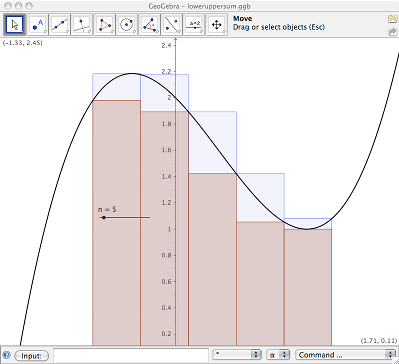
GeoGebra is a Java based dynamic graphics program. You can set points, lines, circles and other geometrical objects, and you can make some of them dynamic in that dragging a point alters parameters. The example GeoGebra worksheet above, down-loadable from the site, shows the upper and lower sum for the area under a cubic curve. Dragging the point along the slider increases or decreases the number of bars that the area is divided into – as n increases the difference between the upper and lower sum decreases. Neat.
As the package is written in Java, it runs cross platform (Windows, Mac OS X and Linux) and may be run without ‘installation’ so that administration rights might not be needed. There is also a ‘run time’ .jar file available so that ‘worksheets’ can be included on a Web site or Intranet, although the ‘highly compressed’ .jar file weighs in at 1 Mb.
The software is free and comes with a quick start guide and some examples. There is a wiki for people to upload their own examples – I shall certainly be developing some around common functions found in biology and in statistics. The GUI makes the package easier to use than the Geometry Applet.
Thanks to John C at Gorway Road for the link.