Why we have timetables…
November 20th, 2005
The full size version is on Flickr, along with comments and links.

The full size version is on Flickr, along with comments and links.
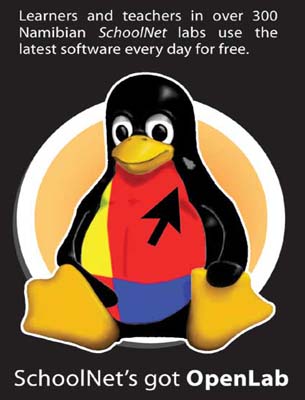
“The Freedom Toaster project began as a means of overcoming the difficulty in obtaining Linux and Open Source software due to the restrictive telecommunications environment in South Africa, where the easy downloading of large pieces of software is just not possible.”
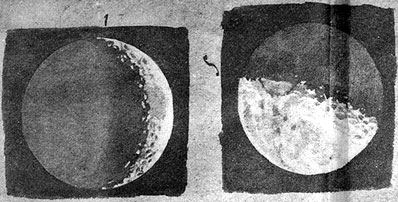
We went to see a performance of The Life of Galileo at the Birmingham Rep. The play was staged with a large cast, music and songs, in a new translation by David Edgar made from a literal translation by Deborah Gearing as Edgar does not read German.
The set was simple – just a desk and books at the very front stage (an ‘apron’ at floor height, so we were sitting about 10ft from the actors) of the huge Rep stage, entrances into Gaileo’s lodgings from the middle trapdoor giving the sense of an attic room, and public spaces represented by a raised section of the stage in the rear.
Most of the stage was black, with small stars arranged in a rough milky way and a central illuminated model of the Copernican system with latitude and longitude circles. Backlights were used for emphasis during the various dramatic moments.
Edgar has explained his need to ‘prune rigorously’ in the programme essay, and has mentioned the need to confront the character of Virginia since Dava Sobel’s Galileo’s Daughter has revealed so much about sister Marie Celeste.
I was impressed at the number of ‘science faces’ I recognised including a number of ex-students, and by the number of children and teenagers in the last night crowd. David Mamet – a US playwright with strong views – has always explained the theatre as being about truth, and a meeting of people together with the actors to find truth. I think I can see what he meant last night – but perhaps we need performances at the Blues ground and audiences of 25 000, as some political theatre used to command in Italy.
Edgar explains how he has to strengthen the arguments of the clerics (including a casually manevolent John Woodvine as the Cardinal Inquisitor) as we can no longer bill the play as the Goodies vs the Badies since the development of nuclear weapons and of biotechnology that allows sequencing of genes.
Being a Brecht play, there are song and dance interludes – with real singing, not tapes, although the music had to be taped alas (can’t the budget stretch to a band of musicians?).
Walking back into Birmingham centre to find a taxi afterwards, we had both Jupiter and a bright Moon just past Third Quarter in the sky. No chance of seeing the Milky Way in the centre of Birmingham, itself a measure of how material things have changed since Galileo’s time.
Some ways into the huge Galileo literature can be found on the Rice University Galileo Project web site. This major hypertext resource has been growing since 1995 and has had at least one major re-design along the way.
My latest e*ay toy arrived today – an AlphaSmart 3000 typing tool. This minimal computer has a full sized laptop style keyboard and a small LCD display that shows 4 lines of about 50 characters each. The device has no complex filing system, there are 8 files available on buttons at the top of the keyboard where the function buttons are usually located. Just switch the device on, select a file button and start typing. Your words are saved as you type. As the display has no backlight, there may be situations when you don’t have enough light to type with.
When you want to transfer text to an application on a real computer, you plug in a USB cable, open a suitable application on your computer, and press the ‘send’ button on the Alphasmart. The text appears as if being typed into the application.
Because the AlphaSmart emulates a keyboard (PC or Mac), it will work with any make of computer with a USB port. Mine came with a Y cable for a PC with a PS/2 socket as well.
The AlphaSmart is chunkier and less flimsy than I was expecting – I suppose it has to be to withstand the attentions of the school children for whom the keyboard is intended. The editing is basic – plain ascii text – and the scrolling speed and small display mean that this device is for note taking and text capture rather than review or editing.
Because the device spits ascii code into any application you load on your main computer, you can include formatting codes; html, texttile mark-up or even TeX for maths formulas in my case.
In 20 minutes(!) of use, the only problem I can forsee is accidental on – the power switch is a simple key with no lock or slide action needed.
The low value, ruggedness and lack of features mean that this keyboard will get used on train journeys – 1 hour a day of writing time adds up over the year.
£160 is a lot for this device new, but they seem to be available on the well known auction site for around £75 to £100 depending on how many of the leads are available. As the device will run for 300+ hours on a set of AA batteries, the absence of a mains transformer is not critical, and the device works fine with a standard USB cable in my iBook. There is a backup lithium battery on the circuit board that will keep the memory alive even if the display batteries run down. I checked my version 1.3 AlphaSmart by typing some text and pulling the AA batteries out, and replacing them 5 minutes later. The text was still in the file, so the lithium battery is still fine on this older computer.
You can download 50 mixed questions about number at level 1 and 2 as a PDF file. The two page worksheet has the answers on the bottom of the last page. The questions are suitable for ‘non-calculator’ test practice.
The topics are mainly based around calculation: positive whole numbers, decimals, fractions, percentages, ratios, and some ‘problem’ questions in words including hire purchase, VAT and bills.
There is actually an electrical goods shop round the corner from where I live that still sells cookers and washing machines on hire purchase! Amazing in this day and age of plastic and credit.
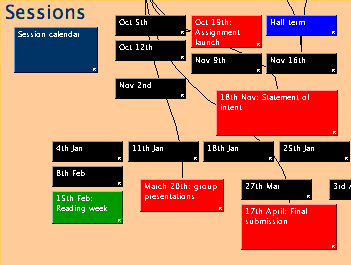
I’m delivering a module in Resource Based Learning with an ILT bias. New experience working with colleagues at postgraduate level. Planning has to be revised quickly and I need to watch the theory/practice ratio.
The whole plan is getting more complex by the week. Being able to generate the Web notes from the plan by using a template is useful to say the least. My personal Tinderbox wish list is as follows:
Tinderbox is deep software. it can do far more than I’m asking at present (notes, hyperlinks, agents used to generate indexes from category attributes attached to each note, automatic listing of links from and into a note). Worth a subscription to keep the author in squashes and cranberries.
Note added 9th nov: It looks like two of my wish list items already exist (Mark Bernstein left a message within a day).
The suggestion that you export to RTF by defining an HTML template then loading the resulting file into Word or similar isn’t really what I had in mind but would work fine.
The moral is try searching the support site and the manual I suppose.
Paul Ford’s personal Web site has some nice stuff in it… and a very unusual layout using horizontal columns. Material in the left most column is the current, and as you scroll towards the right, archive posts, links and other information comes into view. Neat, as long as you have a 19” screen or don’t mind horizontal scrolling…
“Humans are at their worst when in their cars. Culture falls away. Cars are bones that we can use to beat others. Any displeasure behind the windshield is transformed into burning rage. I’ve seen friends drive 200 uninterrupted miles at 65 miles an hour and then they come to traffic. After twenty minutes they go mad; they begin to scream and strike the steering wheel and sneer. The air conditioning is on, the iPod is patched through the stereo to provide even more choice, but the very fact that they are in this pile of moving bones but not able to move forward sends them into animal rage; they want to smash heads and suck out the brains.”
Paul edits a free e-mail news letter also published as web page with links. Ford is a Harper’s Magazine associate editor who also designs/plumbs the Web site. Paul’s method for compiling the web site is interesting…
“On Monday morning I edit and put it all together‚ÄìI use a spreadsheet with one line per statement and source‚Äìand check my facts. Then three people edit it, one after another, which is a real privilege, because they invariably catch me doing something stupid.”
I have to admit that I found the sample columns a little bitty and more like a stew or fast food than a reflective view of the week.
Paul is on 43folders.com talking about ‘Amish Computing’ and using a simple ‘instant on’ computer and simple wordprocessor package to cut the distractions down .
The Alphasmart Neo and 3000 are very simple devices – essentially keyboards with some memory. As you type, each character is entered into the memory (kept alive by a lithium battery). A small LCD display lets you see enough of the context of what you are typing to plan your next sentence or so (scrolling long distances is apparently slow). The memory is ‘paged’ and is available in 8 segments, so by pressing a key you can be editing any of 8 documents. The AA batteries power just the display and last for hundreds of hours.
The neat bit is that when you plug the Alphasmart into a computer using either a ps/2 or USB cable, it emulates an extra keyboard. Press the ‘send’ key and that particular segment of memory is simply ‘typed’ on your computer. You load a new document and then dump the new writing into it. That means that you can type html, or TeX code…..