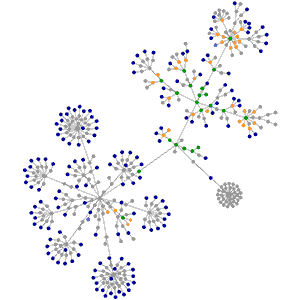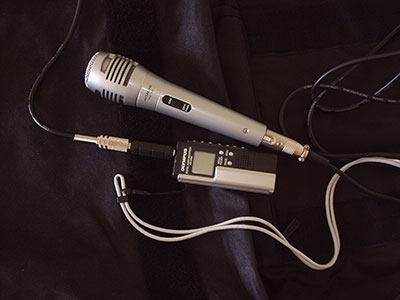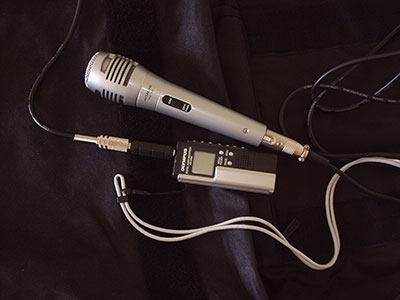
I’ve just taken delivery of an Olympus WS-200S Digital Voice Recorder to replace my ancient cassette (yes, tape) recorder that now can’t quite generate enough torque to play a cassette..
As you can see from the snap above, the Olympus recorder itself is tiny and is dwarfed by the external microphone jack, let alone the microphone itself! The external microphone, even the cheap dynamic microphone shown above (Dixons in the UK used to sell these for about a tenner), provides a considerable quality boost over the internal microphones. The signal level from the dynamic microphone is suprisingly high to the extent that I can use the lower gain setting and reduce the hiss somewhat. The input impedance of the WS-200S preamp is given as 2Kohm so I suppose the mismatch from the 600 ohm impedance of the microphone isn’t that great.
Listen to these two samples (just under 2 minutes each)...
The overall quality with the external microphone is warmer but with a little more hiss when compared to the Logitech
USB microphone fed direct into my iBook. The Olympus unit is a
lot more portable however, and the
AAA battery will provide 12 hours of recording. The high quality mono mode samples at 44.1 KHz and records at a bit rate of 32 Kb/s. Previous Olympus models recorded at 64Kb/s apparently so the compression is higher on these new machines.
When you have completed your recordings, you can slide the silver plastic battery unit off to reveal a usb plug – the entire recorder can just plug right into a USB socket, no need for a cable.
The Olympus voice recorders all save in Windows Media Audio (.WMA) format, which the Windows Media Player can handle – there is no software with the device. Apparently there are WMA editors available, I’ll be checking the Windows software situation over the next few weeks.
On the Mac QuickTime can play the files using the Windows Media Player plug in but you need to convert the WMA files to another format for editing. EasyWMA is a shareware ($10) application that can do the file conversion. I prefer to convert the WMA files to WAV files using easywma as WAV is an uncompressed format. I then edit the WMA files in Audacity and convert to MP3, the ‘standard’ file type for podcasts, at a 64kb/s sample rate. I’m still experimenting with this – when I tried exporting MP3s at a 32Kb/s rate there were ‘metallic’ aliasing effects in the output. The BBC use a 56Kb/s rate for their podcasts of radio talks.
Some reviews and information about the WS-200S is available, and these reviews were a factor in my decision to drop the plastic.
Stand by for some location based podcasts soon…
Note added 2nd June: tried a line matching transformer (500 ohm to 50Kohm) and the sound levels dropped. This might be expected from the 2000 Ohm quoted input impedance of the pre-amplifier within the WS-200S – a 50Kohm source impedance is very high compared to 2000 Ohms and will result in attenuation of the signal. This tends to go against the advice of Mindy McAdams who is using a line matching transformer with her Electro Voice reporter’s dynamic microphone. I contradict Mindy with some trepidation as she is the author of the wonderful Flash Journalism book.