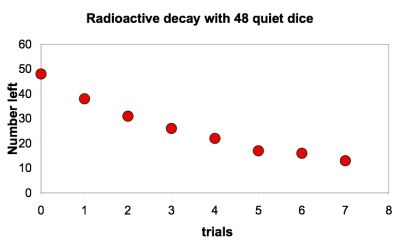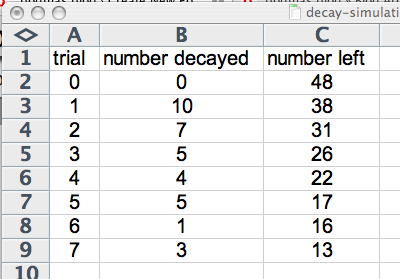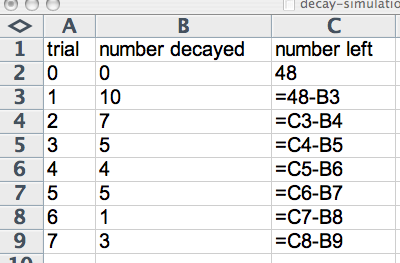January 7th, 2008
You can download a Web page containing a data vocabulary crossword. I wrote this for students to check their progress after a lesson that introduced a lot of new vocabulary.
You can also download the JCW file for the crossword. This file was produced using Java Hot Potatoes 6.02.5 on Mac OS X.
Data handling has a lot of words and the words can sometimes be different in different textbooks. Crosswords help to keep the meanings straight. The ‘hint’ function could be disabled.
I’ve just realised that this post occurs after the longest period of not posting in about 4 years. Strange to relate there is no special reason – just a bad cold and the Christmas holidays being longer than usual because of the calendar.
Posted in Maths, Maths Quizzes | Comments Off
December 26th, 2007

All resized from the 1650 pixel size down to 400 pixels. Helps to hide the lack of sharpness of the plastic lens…
Happy holiday all.
Read the rest of this entry »
Posted in Photos | Comments Off
December 10th, 2007
Continuing my series of User Stories that started with an adult student, here is my first crack at a set of user stories for a teacher who teaches a subject and acts as a personal tutor. Again, feel free to add, subtract and re-define or specialise to a certain sector of students. Use the comments box!
Teacher
Nigel logs in to the College portal and finds a home page that contains sections that relate to his personal tutor group and to his subject groups, as well as the course team and faculty blogs.
From his portal, Nigel can, in his role as a subject teacher
- Find lists and attendance data for all his subject groups.
- Enter the ‘online classrooms’ for all his subject groups.
- Upload new handouts to each class with control of when the handout will appear and how long it will stay visible for
- Set quizzes with feedback and tracking of scores and responses to individual questions
- Allow for upload of assignments for feedback and to povide a free text feedback and grading system
- Set up a forum (visible to all members of Nigel’s class) to answer a set question and to exchange feedback about answers – a file upload function allows students to exhibit the products of group work
- View and download a summary of the whole class progress in the form of a table
...and in his role as personal tutor…
- Enter a page with details about his personal tutor group including attendance reports from subject teachers, messages, targets and progress, contact details including parents where relevant, records of communications (e-mail, messages sent via the tutor page, sms messages)
- Send a message to any student in his tutor group by use of sms or e-mail.
- Find any information about Nigel’s tutor group held in other online classrooms, including grades
- Review and enter new targets and record statements about student progress and development for future use.
- Mark each comment about a student as visible only to Nigel, to all subject tutors, or a specific subject tutor, or to the Student or any combination
- Review and provide feedback on personal statements written by students
- Compose references for students
- Search an archive of students in past years that will bring up all significant information
In addition, Nigel can find
- Staff development material about teaching and learning, and about ILT, and a list of CPD events
- News about the curriculum area, department and college (archived and searchable)
- A link to the staff intranet with full information about procedures, standards, policies (searchable with ‘change summaries’)
- A good practice exchange area
- A link to the College resources repository (searchable by keyword) – one click allows Nigel to link to a resource, and another allows him to include the resource in one of his online classrooms
Posted in ILT | Comments Off
December 9th, 2007
“Tell me the stories of what the system will do. Write down the name of the story and a paragraph or two.” Kent Beck (Ward’s wiki)
Other user stories added so far: Teacher
I’m trying to scope out what a College Web portal might do for students, teachers and managers. Each of the bullet points below is a kind of ‘user story’ or perhaps ‘user theme’ in the sense of Kent Beck. The idea is to describe in English – or something close to the language that students and teachers use – what affordances a portal might yield. I’m trying to avoid vocabulary that assumes a given technology so we can get away from assumptions about existing systems. The stories may lead to something as formal as a task analysis grid, or we may map existing technologies to the user stories and see where the gaps lie.
Most unusually for bodmas.org I have allowed comments on these stories (there are another 4 or 5 on the way. Anything to add (or subtract) from this one?
An adult student has enrolled on a couple of courses, or perhaps a full time package. She wants to…
- Obtain a user account on the portal at the same time as she receives her ID badge
- Log in to the portal from the home PC as soon as she returns from the enrollment session
- Be able to check that she is enrolled on the occurrence of the course that is the one she wanted (e.g. Marketing on Tuesday evening, and European Business on Friday mornings)
- Find room numbers for chosen classes
- Find links to basic details about course content for each of her courses, including the scheme of work, a link to the syllabus/standards, the course calendar, and a reading list or some learning materials that are used early in the course
- Search for resources (including books) in the Learning Centre including online resources, and find which online resources are available outside firewall and which can only be accessed from inside firewall
- Find information about College services such as Student Advice, Nursery if relevant, Access fund, and the various college procedures and help for students with support needs (even if she has no support needs) and browse learning materials of general interest (e.g. study skills information, numeracy)
Later in the course, she wants to find a link on her portal page to the ‘online classroom’ for each of her classes in which she can
- Download learning materials (MS PowerPoints and handouts) that her class teacher has provided as they become appropriate
- Contact her class teacher privately about concerns or to ask questions
- Work with her fellow students online to swap information and discuss the material in the lessons
- Check progress through quizzes and tests with instant feedback (if appropriate to course design)
- Submit assessed work by uploading files and receiving tutor feedback (if appropriate to course design)
- Find grades for previous work
- Contact and be contacted by her personal tutor privately about progress and to set targets
- Track targets and record progress against them
- Store her own files online in case of loss of her USB stick and to be able to access work from anywhere
Towards the end of the course, she may want to
- Find out about other courses that she can progress onto
- Check the dates for final submission of portfolios and the arrangements for obtaining certificates &c
Posted in ILT | 6 Comments »
December 7th, 2007
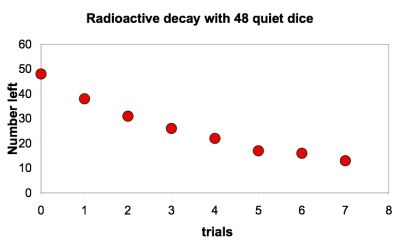
We did the basic probability lesson this morning. As a follow up, I borrowed the ‘quiet dice’ bucket from the Maths workshop. Quiet dice are dice made of a dense foam spongy stuff. They come in a small bucket with a lid, and when you toss them over the desk surface they make no noise.
There were 48 dice in the bucket. Students took it in turn to throw the dice and count and remove the 6s. Then the dice are thrown again, and again. A table is plotted into MS Excel on the projector….
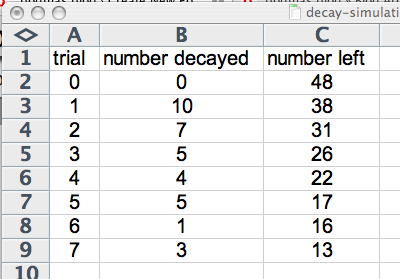
After some discussion we map out the formulas for the last column as shown below – note the starting row and then the ‘subtract the number of sixes seen on this trial from the number left at the end of the last trial’ formula. We added the top row in after the formulas where devised so I missed a trick with the ‘48’ written into a formula as a constant.
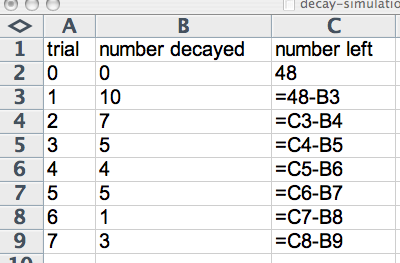
After the graph (see top of this post) is plotted, we estimate the half life as around 4 trials. Some discussion about radioactivity, x-rays at the dentist, why it is warmer down a mine than at the surface (these students will be taking a geology Unit next semester) and the rights and wrongs of nuclear waste. All this in about half an hour after the ‘standard’ presentation.
Posted in Maths | Comments Off
November 30th, 2007
There is no intrinsic reason why a kilogram of plastic and metal with a couple of silicon chips in it should sell for more than its weight in silver. Nor do we need ever-more-powerful personal computers; the heavy duty processing is moving off our desktop and onto servers, and has been for years, and only idiocy of the finest water (such as Microsoft’s attempt to turn Vista into a surveillance state in microcosm) can justify it.
Charlie’s Diary about the Asus Eee. When these things drop to around £100, we will see more of them in colleges. I want a 7 hour battery life not 3 hours!
Posted in Notes | Comments Off
November 19th, 2007

I’m snowed under, but it is my own fault.
- Moodle is taking off in my College
- I’ve taken on a secondment to a University teacher training department (about which I have decided not to blog)
- More maths materials on the way in a bit
- Revision screen casts for Access Maths produced using keynote taking priority
Posted in Notes, Photos | Comments Off