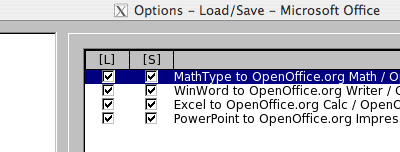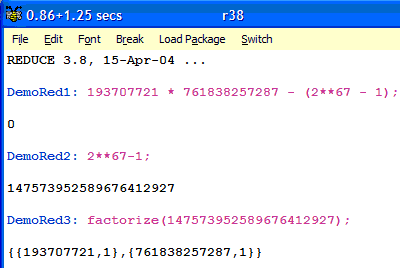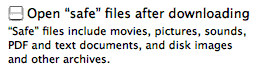March 4th, 2006
The new forensic ICT unit has a re-drafted assignment and more material on RSA encryption and the choice of passwords. I’m trying to keep the same level of coverage of the tangled state of UK law, without getting too dry. And, above all, cut the amount of writing down while giving students chances to excel.
This is a note to myself and a backup on the Web more than anything – all typed on the Alphasmart while sitting on the train each day.
Read the rest of this entry »
Posted in Forensic, Notes | Comments Off
March 2nd, 2006

A recent post to the Real Climate blog details recent work on satellite images of Greenland showing the volume of ice flow into the sea from the glaciers that surround the coast.
The numbers are large – 220 cubic km of ice per year is currently flowing from the glaciers into the sea. That apparently corresponds to a rise in ocean level of around 0.57mm each year. I was interested to see the Sea Level Equivalent (SLE) as a unit of volume.
Posted in Maths, Notes | Comments Off
March 2nd, 2006

OpenOffice is an Open Source office application produced with a large amount of support from Sun Microsystems. Because the application is open source, you can burn CDs and pass copies to students (or anyone!). Students have downloaded the package and used the Impress presentation component to produce presentations – laptops are often sold with MS Word and MS Works but no presentation package.
The Mac version of Open Office always lags behind the Windows/Linux versions as might be expected given the relative popularity of the platforms. OpenOffice is available in two builds for Mac – the ‘official’ version that needs X11 to run and that looks a little clunky to Mac people, and NeoOffice/J, a version that runs native under Aqua. Alas, NeoOffice/J is a version behind and has poor formula and drawing compatibility with Windows OpenOffice and Word – for me that level of compatibility is crucial so NeoOffice/J is of no use. If you need simple text processing and spreadsheeting, then NeoOffice/J is the one to go for. The ‘official’ OpenOffice 2 does not support spotlight, NeoOffice/J does.
The ‘official’ Version 2.0 of OpenOffice is now available for download for Mac OS X (running on PowerPC processors – it would be interesting to see what happens under Rosetta!). There have been problems in the past with compatibility between files produced on the Windows OpenOffice and the Mac OpenOffice – mainly in the area of mathematical formulas (very important to me!). The current release seems to get over these issues and formulas transfer well – it is possible to start a document on a Windows computer, edit on the Mac, then copy the file back to the Windows computer and re-edit in a completely transparent way, provided you are careful in your selection of default fonts for the document (see later).
Using the Mac 2.00 OpenOffice version under x11 provided export compatibility with Word 2004 as well – provided you set the appropriate options in Options | Load Save | Microsoft Office (see grab below)...
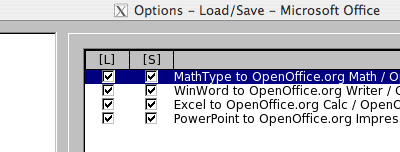
This is a major move forward in compatibility between OpenOffice files and Word files on the Mac. Open Office on the Mac comes with a restricted range of Open Source fonts. I found it best to set the default fonts on both Windows and Mac OpenOffice to Lucidia Bright with Lucidia Sans for headings. There are then no font substitution issues between the two platforms. I’m sure that it is possible to get the whole range of fonts on my Mac recognised by OpenOffice, but that will take a little time to work out.
Sometimes, the + sign in the formula objects edited on the Mac show as boxes in OpenOffice on Windows. Simply reloading the formula into the formula editor and then closing the formula editor corrected this – the codes for the formulas are preserved.
I’ll be writing a fairly large document in OpenOffice 2.00 soon, probably switching between three computers as I find pockets of time…
Posted in ILT | Comments Off
February 26th, 2006

I think I understand what labyrinth tiling might be, but I’ll need to check… It looks nice anyway, especially the labyrinth produced by just looking at the horizontal or vertical edges.
Posted in Maths | Comments Off
February 26th, 2006
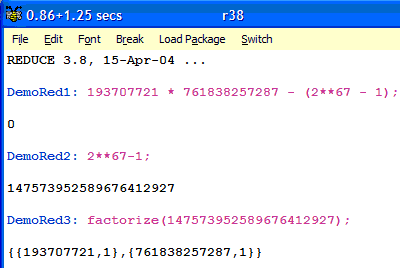
The demonstration version of Reduce for Windows (scroll down page when it loads) – a computer algebra package – can be used to factorise large prime numbers (and polynomials!) as a way of demonstrating the properties of large numbers. Interactive sessions on a projector (the fonts are a bit small but there is no way round that short of altering the projection computer appearance settings) can lead to discussions about primes.
The demo version will not time out, is available free, but cannot be patched and lacks ‘garbage collection’. The latter limitation means that serious symbolic calculations may run out of memory quickly. The demo version arrives as a 29Mb ZIP file. Just unpack the file and drag the folder to a directory and double click on the Reduce icon to start Reduce. A terminal window should appear into which you can type Reduce commands.
The example above shows that the Mersenne number 267 – 1 isn’t prime. An anecdote from Marcus Du Sautoy’s Music of the Primes [ review ] may help to put the calculation into context (my emphaisis)...
“In 1903, Frank Nelson Cole, a professor of mathematics at Columbia University in New York, gave a rather curious talk to a meeting of the American Mathematical Society. Without saying a word, he wrote one of Mersenne’s numbers on one blackboard, and on the next blackboard wrote and multiplied together two smaller numbers. In the middle he wrote an equals sign and sat down.
267-1 = 193,707,721 × 761,838,257,287
The audience rose to its feet and applauded – a rare outburst for a roomful of mathematicians…..
... It had taken Cole three years of Sunday afternoons to ‘crack’ this number into its two prime components.”
Computer algebra can take the drudgery out of large calculations, but, as Du Sautoy makes clear, the aim of mathematics is still to understand what is happening. The book provides some insight into why the prime numbers are so important. Chapter 10 goes on to explain the basics of public key cryptography, making the point that there is serious commercial interest in the products of large primes!
Posted in ILT, Maths | Comments Off
February 25th, 2006

On an overgrown path is an example of a personal blog that a classical music fan updates daily. The blog is produced using Blogger and uses one of the built-in blogger templates – anyone can use these simple tools to publish a blog. The articles provoke thought and the comments are very illuminating and mostly from people who clearly know their music. The list of links to radio stations that provide Webcasts of live concerts is most useful as well!
The article on Furtwangler and Forgotten New Music provides a valuable counterbalance to the usual image of Wilhelm Furtwangler as a conductor of Beethoven and Bruckner. The comments provide some history for the forgotten composers featured in the list of performances.

The article on a recent visit to Dresden – featuring photos of the rebuilt Frauenkirche – told me that Shostakovich’s 8th Quartet records the composer’s response to a post war visit to Dresden, and that the piece was written in three days. The comments include an account of a performance of the Messiah by the Bach Choir from London in the newly completed church, and an extract from the diary of an RAF pilot who was on the bombing raid…
“We went to Dresden with the usual sinking feeling of personal fear, suppresed by busying ourselves with our technical tasks, in the usual ignorance of why our masters chose this target and briefed on the matter only so far as was relevant to destroying what they wanted to destroy”
The blog does not always clearly mark quoted text – you have to realise that the authors are quoting from the context. Safari has difficulty resolving the Unicode accented letters – Firefox deals with these fine.
Posted in Notes | Comments Off
February 22nd, 2006
Note added 6 March 2006 :: It looks as if security update 2006-001 addresses these two issues, at least as regards Safari and Mail. I picked this one up through software update some days ago.
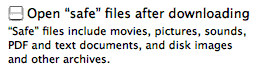
Its hassle Apple week, with a ‘drive by download’ exploit appearing and being reported on the front page of the BBC News web site. The icon you see on the desktop is determined by the file extension of a downloaded file, but the file can do something different – like run a bash script. As mentioned on Michael Lehn’s rather nice Web site, the work-round is simply to switch off the ‘Open Safe files after downloading’ option in Safari. Just go to Safari Preferences, and click the General tab and make sure the box above is un-ticked. Files will then download to the desktop without triggering the ‘run’ action (possibly different to the icon). You should examine the run action for the downloaded file – view details or apple-I.

Another report on the Internet Storm Center site suggests that the same exploit can involve downloaded file attachments in Mail, and they suggest using Thunderbird for now. I’m assuming Apple will be releasing patches for these exploits and will not go into denial about security issues.
Posted in ILT | Comments Off