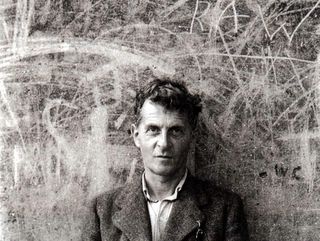Essay planning with PowerPoint
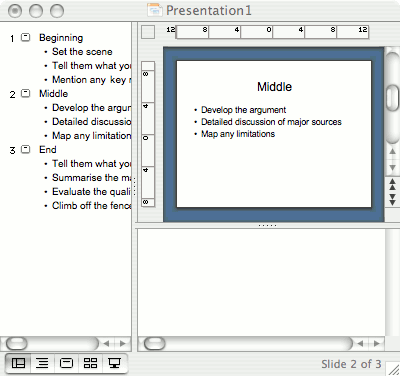
When I was at university, I used to ‘borrow’ old punched cards to plan essays on. I’d write each major fact on a card and then shuffle the cards until they made sense. It turns out that Wittgenstein did something similar with shoeboxes full of typed notes on card (Lila’s central character by Persig springs to mind). A friend used to write things out on sheets of paper and then cut them out and paste them together in long rolls (shades of ‘On the Road’ typewritten on a roll of fax paper).
These days, I encourage students to use PowerPoint to scaffold ideas. Using the title and bullet points slide format, they can break information down into slides, each of which has a few major points as reminders. Using the speaker’’s notes facility, they can map out the argument and add sections. If re-ordering is needed, just drag and drop the slides. The bullets and the text fragments re-order as well. Students with a visual orientation can use the slide sorter view and simple drag the slides around the screen until the sequence seems right. Students who are more verbal can use the outline view – and may indeed find the outline view in Word all they need.
Finally, use the File | Send To menu item to dump the whole plan out as a Word file. By choosing the ‘outline only’ option, students can have headings and subheadings set up ready. Else by exporting as “slides with speaker’s notes”” they can print the whole plan.