Measuring bloodstains with Photoshop
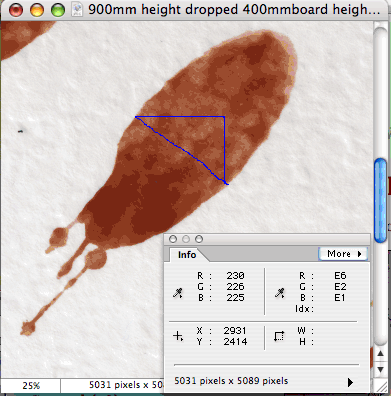
See a previous post on simulated blood stains for the context of this experiment. we are testing the validity of the formula θ = sin-1(w/l) where l and w are the length and width of an ellipse fitted to a blood stain.
- Set Preferences -> Units & Rulers from the Photoshop preferences menu
- Open the info swatch by selecting Window -> info from the Photoshop Window menu
- The info swatch follow you mouse and shows the current screen coordinates relative to the top left of the image
- Dragging a line or Arrow Pointer (latter on Photoshop not Elements) will show the width and height of the distance moved from the starting point
- In effect, you get the X and Y coordinates of the two points on the width of the simulated blood stain
- Use Pythagoras to get width: width = √(W2 + H2) where the W and H are read from the info swatch
Scanning direct from the simulated bood stains (paper in a plastic wallet to protect the scanner!) at 1200 dpi gives many hundred pixels on the width measurement, thus errors better than a vernier caliper.