Monday Whiteboard
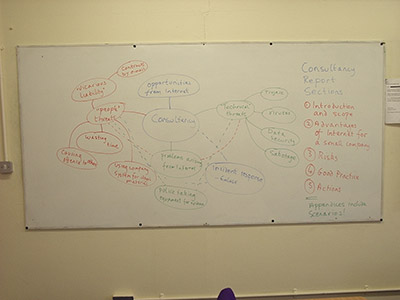
The photo above shows one of today’s whiteboards as imaged using my Olympus Camedia point and shoot – the images are 1600 by 1200 pixels. I resized the image above using Photoshop Elements with bi-cubic resampling. No other adjustments have been made, the flat image is typical of this camera. A quick e-mail to ScanR.com produced a clear high contrast PDF file….
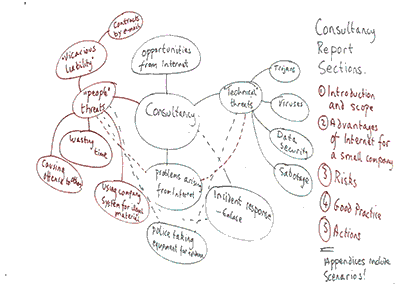
This image was cropped from the PDF file from ScanR.com using the Mac OS X Tiger Preview application and then exporting the cropped image as a TIFF file from Preview. I dragged the file into Photoshop Elements and resized to 400 pixels wide and then used the Save for Web option to produce the gif file. The PDF file weighs in at 250Kb versus 500+ Kb for the original jpg file from the camera, and I had no problem popping the pdf file direct from ScanR onto the course blog for the benefit of students not able to attend. I would not normally bother to produce the scaled down thumbnails – just pop the PDF on the system for the students.
I think that ScanR may be a useful service for capturing negotiated content like this (the map was built up from the suggestions of students – the list of headings for the structure of a major piece of writing was agreed after discussing the bubble chart) for future use and for popping into VLE and/or PowerPoints.