Keynote 08
The above YouTube was processed from a Quicktime movie exported from KeyNote 08. Just
- Put your slides together
- Select ‘Record SlideShow’ from the File menu
- Talk through your slides (the test used the built in microphone on my iBook with a fan going in the background)
- Save the result and export to Quick Time
- I used the ‘custom’ video option (see below) when exporting to set the video size to 320 by 240, you tube style. You can export at full quality and burn the results to a CD-ROM…
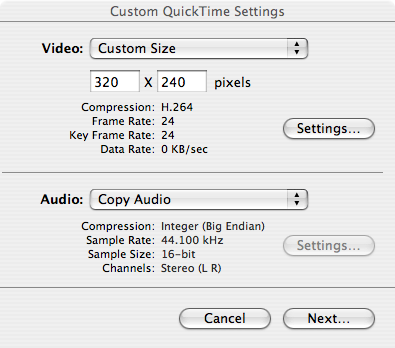
When you record a show, the sound appears to be saved with the KeyNote file (one minute added an extra 1 Mb to the size of the sample Keynote I made with 4 images). There does not appear to be a way of removing the sound once you have added it (I could well be wrong here) but you can re-record the sound as often as you want.
You can download the 30 day trial iWork package (all 450Mb) from Apple. The trial version has Pages, Numbers and Keynote only. The re-written version of iMovie won’t run on my iBook anyway (it needs a G5 upwards and enhanced video). Keynote seems to run fine on my G4 with 512Mb, but I have not done a 70 slide special (yet).