1 Gigabyte on the Web
Box.net offers a free 1 Gbyte of storage on the Web. The storage is private to you, and you can connect to the server using WebDav from the Mac OS X finder. There is software available for Windows computers, and you can access your disc space through a Web interface for use on shared computers. I found box.net via the SystemsBoy blog!
Technorati Tags: elearning
As USB drives drop in cost, the 1Gb space allocation may not be that impressive, however the box.net account can’t get lost or stolen and is secure (although I only use it to store worksheets, MS PowerPoints and photos just in case). To sign up, you need a Web address and you need to think of a strong password. Once you have your account set up, connecting to the file storage space using the WebDav protocol is especially easy from the Mac OS Finder. To connect to your box.net accout, just Go | Connect to Remote Server in the Finder menu bar…
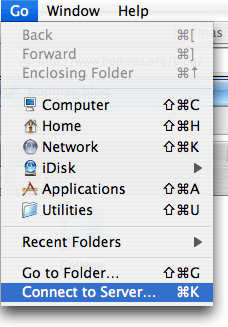
When the Connect to Server dialogue box appears, type the WebDav address in – some Mac users may have problems with https protocol, and they will need to use http://
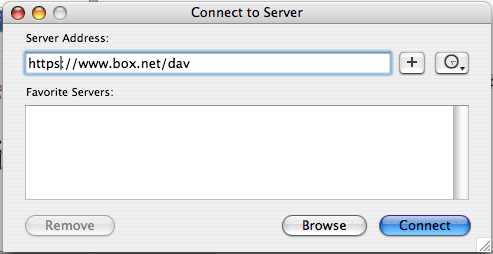
The resulting window will have spaces for your user name (an e-mail address) and your password. When you click OK, you will see a normal Finder window displaying any files and folders that are already in your account.
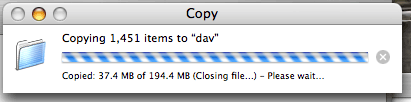
I have just dragged a folder with just under 200Mb of data into the Finder window. On broadband at 256 Kbits/s that will take around 1h 45 minutes to upload (the joys of Asymmetric Digital Subscriber Line connections) but once the bulk is up on the account I will only be making small changes.