Colours
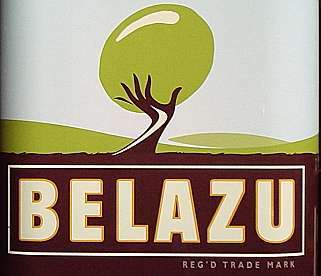
Label designs can be a good source of colour combinations – real designers have to establish a look with just a few spot colours. I used the GIMP to isolate a range of colours from the central part of this olive oil can.
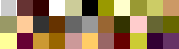
- select a central part of the logo with all the spot colours and copy
- paste as new and convert the tile to index colour
- check the Custom palette and choose Web, and set the dither to ‘none’
- select color map from the tools | colors menu item
- the map window shows all the colors in the graphic
- choose the ones nearest the olive oil can – 663333, 999900 and ffffcc by my eyes
The oil tastes nice as well ![]()