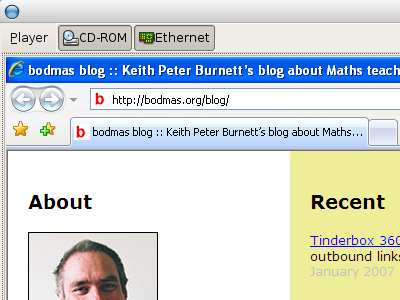Virtualisation
The instructions in a How To by Brett Alton work for Xubuntu 6.06 as given. Whatever you do, don’t try to set usb.present=”TRUE” in the .vmx file (line 28) to get your USB strick drive to work with both Windows under vmplayer and Xubuntu.
I tried that and I found my USB drives had their permissions changed so that they would no longer automount. Worse, chown and chmod could not restore the permissions. I did some Web searching but then gave up and re-installed (a cop out I know, but I don’t have that much time). Brett suggests using ssh to share files, setting up an ssh client on the Windows XP virtual machine and ‘logging in’ from Xubuntu. I shall try this, but I access the Internet using pppA and a USB modem so the ethernet port on Xubuntu does not have an IP address allocated.
Performance is slow. I currently have 256Mb allocated to the virtual machine (half the total RAM) and I’m hoping that things will speed up when I add another 512Mb. I use the VM for doing screen grabs of Office 2003 and MS Explorer 7 and trying out things with the new Office.