Posters
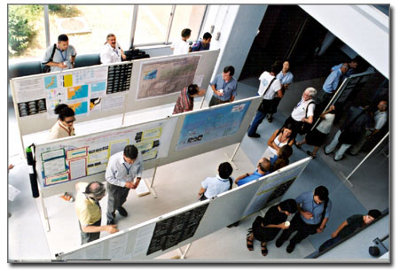
Students on science degrees usually learn how to present findings in the form of a ‘poster’. A science poster is a special kind of wall display invented so everyone who attends a conference can present their results even though there is not enough time for them all to speak. MS PowerPoint (and OpenOffice Impress) can be used to make posters easily – just use a single slide resized to A1 or A0 depending on the size of your poster. Then set up columns using text boxes and import (or draw) some images.
Must
Below are some links to places where you can find out more about scientific posters.
The handout I used in the session today – (Leinonen, 2007)
A Swarthmore College page on scientific poster design, with a downloadable PPT Column based template already set up, and an alternative template based on a central graphic with boxes.
North Carolina State University provides a very full web site on the principles of scientific poster design. Excellent material but will take you a bit of time to read through. If you want to use poster design with your students, it would be good to read this material first – you will get plenty of ideas for activities out of it.
Should
morguefile.com is a Web site where you can obtain free large resolution images. The strange name comes from newspaper practice. The ‘morgue file’ was a filing cabinet where journalists kept photos and pieces of writing that were not actually used in the newspaper.
A periodic table of visualisation. This is an unusual site that shows examples of lots of different visual metaphors. You could make use of a visual metaphor to help you structure the information on your poster.
Could
You don’t have to use PowerPoint if you know another package well and prefer to use that. To ensure that the result can be printed on a College printer, export your completed product as a PDF file. Use ‘embedded fonts’ if you are using more than Arial/Times New Roman/Courier or the Web safe fonts, at least I think that will work!
General PowerPoint tips: One Hour PowerPoint looks like quite a nice page.
Something completely different: This has nothing to do with scientific posters, but is another different way of using PowerPoint. Pecha-Kucha is the Japanese word for ‘chit-chat’. A Pecha-Kucha presentation has 20 slides and each slide is shown for 20 seconds. The slides are usually purely visual, just photos with a bit of text on top. The presenter has to talk over the slides in a structured way. People organise Pecha-Kucha nights, and the phenomenon has taken off among designers and other Web types. Planning a Pecha-Kucha presentation would help a student focus on the essentials of a topic and cut away the extraneous material. I’ll screen cast a Pecha-Kucha presentation about e-learning and you can see what you think…