B for listen to me!
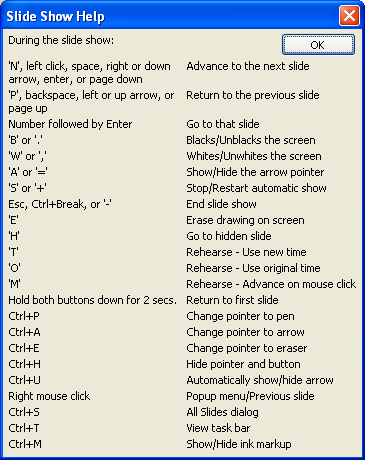
I’ve already blogged about the Most Important Key When Presenting with PowerPoint. The next most useful is the B key. Press the B key while presenting, and the screen goes black – your audience have nothing else to look at except you, and that means that you can get a hearing no matter how zappy your slides are. Pressing B again unblanks the screen, restoring your slides. The W key blanks the screen to white, and it strikes me that this could be handy with an interactive whiteboard (make notes on points raised by the students and save them as a notebook/pdf file).
Pressing F1 while presenting brings up the dialogue box above. More detail at Dave Paradi’s PowerPoint blog.